Startup for Visa operates primarily as a web-based application. Importantly, we prioritize your privacy and do not store personal data on our server. In adherence to Facebook Platform regulations, we’re required to provide a User Data Deletion Callback URL or Data Deletion Instructions URL. To erase your interactions with FinMonster, please follow the steps below:
- Navigate to the Settings & Privacy section in your Facebook account and select “Settings.”
- Proceed to “Apps and Websites.” Here, you can view all of your app activities.
- Check the box corresponding to “Startup for Visa”
- Click the “Remove” button.
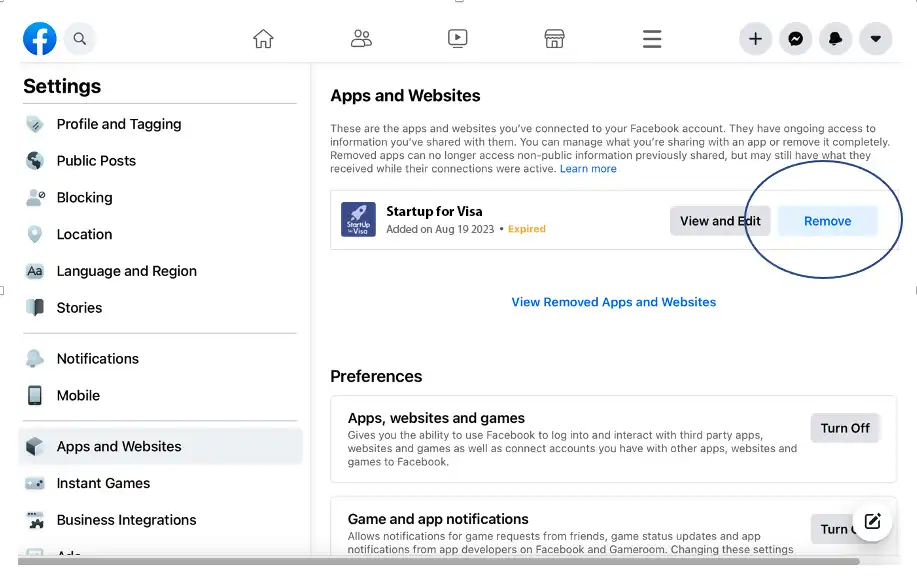
If you’re looking to delete your entire user account data from FinMonster, it requires a manual request. Should you decide not to use your FinMonster account in the future, please send a deletion request from your registered email to admin@startupforvisa.com. Upon receipt, we’ll ensure your account and its associated data are permanently deleted.